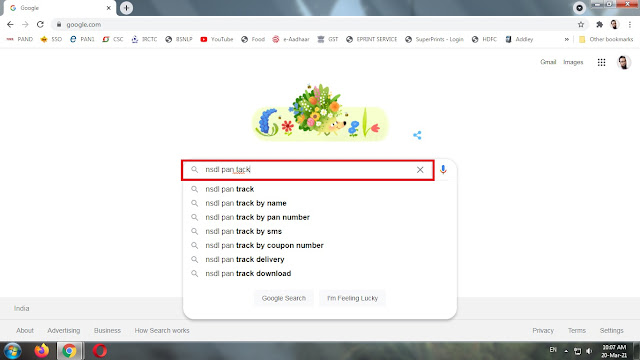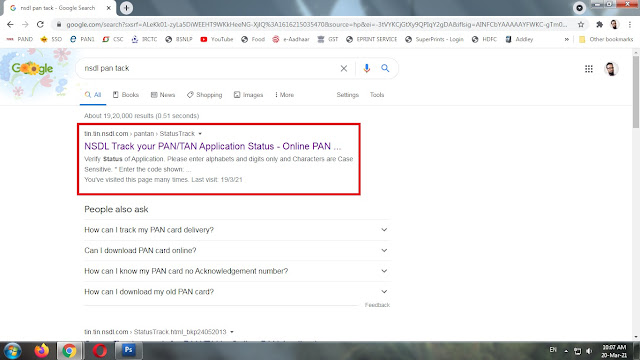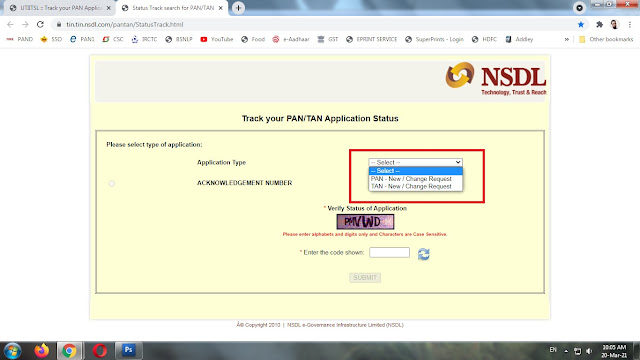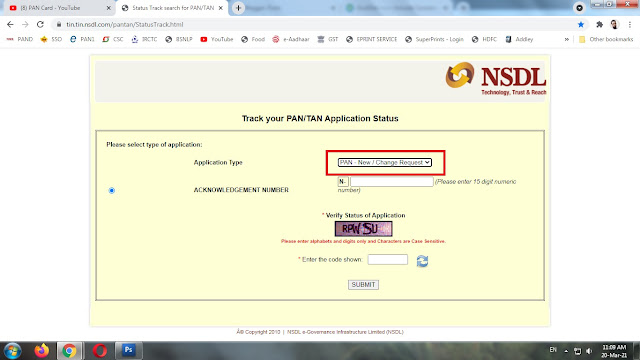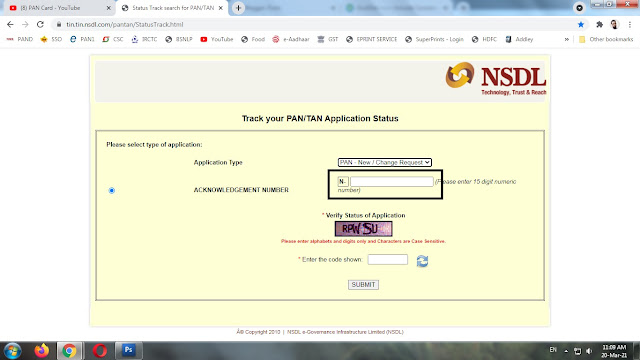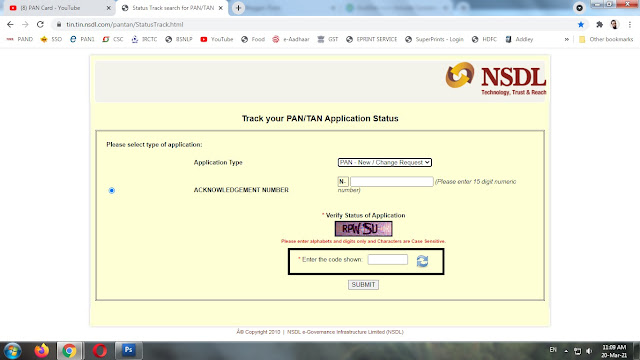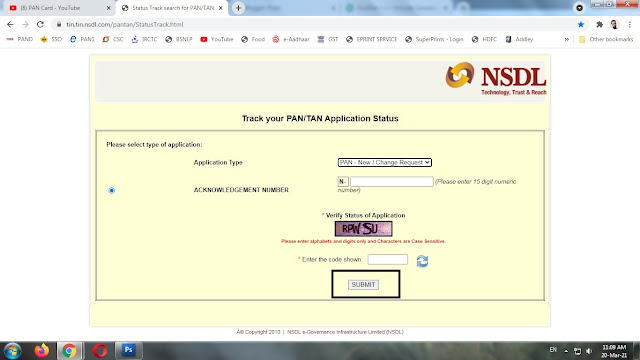पेन कार्ड का स्टेटस कैसे पता करें
इस ब्लाॅग में हम जानेंगे कि
- पेन कार्ड बनवाने के बाद हम उसका स्टेटस कैस पता कर सकते हैं।
- पेन कार्ड का स्टेटस पता करने से पहले हमें यह देखना है कि हमने पेन कार्ड किस कम्पनी से बनवाया है।
- पेन कार्ड बनाने का काम दो कम्पनियों को दिया गया है :- एन एस डी एल (NSDL) और यू टी आई (UTI)
- हम इस ब्लाॅग में दोनो कम्पनियों से बनाये पेन कार्ड के स्टेटस पता करना सीखेंगे।
एन एस डी एल (NSDL)
- NSDL से पेन कार्ड का स्टेटस देखने के लिए सबसे पहले अपने ब्राउजर में गूूगल को ओपन करेंगे।
- गूगल में हमें सर्च करना है NSDL PAN Track
- सर्च रिजल्ट में हमे NSDL Track PAN/TAN Application Status पर क्लिक करना है।
- Track Your PANTAN Status नाम से वेबसाइट पोर्टल खुलेगा।
- इसमें हमें एप्लीकेशन टाइप सलेक्ट करना है।
- एप्लीकेशन टाइम में हमे को सलेक्ट करना है।
- एप्लीकेशन टाइप के नीचे हमें Acknowledgement Number देने हैं। ये नम्बर हमारी पेन कार्ड की स्लिप पर दिये हैं जो स्लिप हमें पेन कार्ड बनवाने के बाद दी गई थी।
- Acknowledgement Number देने के बाद नीचे कुछ अक्षर दिये हुए है जिन्हे हम कैप्चा कोड कहते हैं। वो अक्षर हमे नीचे फिल करने हैं।
- आखिर में हमे Submit पर क्लिक कर देना है।
- सबमिट पर क्लिक करने बाद हमें हमारे पेन कार्ड का स्टेटस दिखाई देगा।
- पेन कार्ड नम्बर मिल जाने पर पेन कार्ड नम्बर दिखाई देगें।
- कम्पनी द्वारा पेन कार्ड भेज दिये जाने पर स्पीड पोस्ट के नम्बर भी दिखाई देगें।
- स्पीड पोस्ट के नम्बर द्वारा हम इण्डिया पोस्ट की वेबसाइट से उसे ट्रेक भी कर सकते हैं कि हमारा पेन कार्ड कहां तक पहुंचा है।